In 5 seconds (Hero Page), what you do, why is matters, what they need to do to get it.
6 second users looks at this image. Best image, happy customer photo (natural happy feeling) .
Have people in this image – so the viewer can relate.

how you help them fix the problem – short video.
Talk about the main pain point.
Agitate with examples. Lorem ipsum dolor sit amet, consectetur adipiscing elit. Ut elit tellus, luctus nec ullamcorper mattis, pulvinar dapibus leo.
Introduce your solution. Lorem ipsum dolor sit amet, consectetur adipiscing elit. Ut elit tellus, luctus nec ullamcorper mattis, pulvinar dapibus leo.
What features makes this benefit possible?
What features makes this benefit possible?
What features makes this benefit possible?
What are they going to get .
Eg 24hr revisions. Customer support. 10-20 is great in a check list/bullet points
top 5 answers or objections people need verified before they are happy to proceed.
Reverse Colum – when you want the image in the right column to be on top for mobile use. Be in mobile mode, Section settings, advance, responsive, see reverse column option.
Talk about the main pain point.
Agitate with examples.
Lorem ipsum dolor sit amet, consectetur adipiscing elit.


Talk about the main pain point.
Agitate with examples. Lorem ipsum dolor sit amet, consectetur adipiscing elit.
Talk about the main pain point.

this CSS is in the ‘edit inner section’
column CSS is empty – column need advanced margin and padding to show the image behind
this code is only needed if the image is svg (I have currently used jpeg so the code is irrelevant)
#svgview(preserveaspectratio(none)
same as to the left – just added rounded edges
‘edit inner section’
boarder – change radius to 15
Edit column – style – border radius 8
Rounded on the inside and out
this is a coloum boarder with CSS
you can not round the edges

rember to add the background colour in the advanced tab (for the hover image as well) Also adjust boarder radium for a pill shape button.
button width is controlled by custom positioning – advanced tab



image thumbnail (any shape)
style – width 20 – max width 100 – height 100 – border radium 50
1st image didn’t work as well because the Photoshop background image wasn’t square when I imported it
referring to the squares – when you have set the positioning (not default) you can no longer chose the image to go left, right or center – you need to select column and adjust the Horizontal Alignment
Lorem ipsum dolor sit amet, consectetur adipiscing elit. Ut elit tellus, luctus nec ullamcorper mattis, pulvinar dapibus leo.
Lorem ipsum dolor sit amet, consectetur adipiscing elit. Ut elit tellus, luctus nec ullamcorper mattis, pulvinar dapibus leo.
Lorem ipsum dolor sit amet, consectetur adipiscing elit. Ut elit tellus, luctus nec ullamcorper mattis, pulvinar dapibus leo.
edit inner section – background for image – background overlay to change the way the white covers the image.
this column has a box shadow
all columns default to full width on mobile – this has been adjusted to fit


edit inner section – background for image – background overlay to change the way the white covers the image.
this column has a box shadow
all columns default to full width on mobile – this has been adjusted to fit
from plugin – edit section – 3 columns – 3 separate images – press ‘glider’ create slider switch

your can add sliding text

your can add sliding text

your can add sliding text

your can add sliding text

your can add sliding text

your can add sliding text